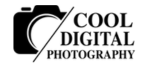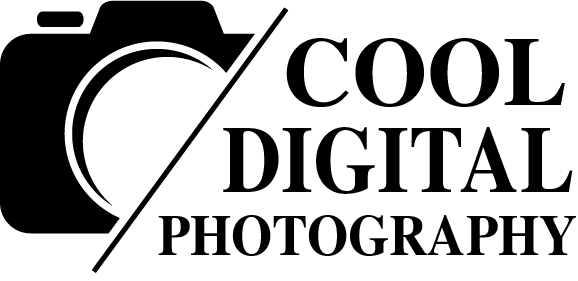Any photo can be a valuable asset. Whether it’s of personal or commercial nature, you should never forget the steps necessary to protect it. While storing your photos locally on your computer is safe, since you’re probably the only one who can access them, uploading them to the web is a different ballgame. Suddenly, privacy, space, and access control become an issue, and you must exercise your best judgment to make sure they don’t fall into the wrong hands or become publicly available.
Since this can be quite a tricky area for those who aren’t all too familiar with the world wide web, we’ll be sharing a couple of tips to help you along the way. Let’s begin!

1. Uploading your photos online serves as a good backup
Let’s start on a positive note. Suppose that something were to happen to your PC… either the hard drive bites the dust, or you get infected with ransomware that locks up all of your files (or something similar). If you haven’t made any backups up to this point, you can kiss your photos goodbye.
Uploading and storing them online, on the other hand, allows you to restore them at any time, should the need arise. As luck would have it, there’s a wide range of storage providers that offer plenty of free storage space, which can often be enough to store your entire collection of photos.
Here are some examples:
- Google Drive
- Dropbox
- etc.
2. Don’t be careless if you value your privacy
Let’s take Facebook as an example since most people are familiar with it. As you’re probably aware, you can set any album of your choice to private and determine who has the rights to access it. You can even set your entire profile to private if you’d like.
Sadly, too many people either don’t devote enough of their time to make sure their photos stay private, or they assume that the privacy aspect of storing their photos online will be taken care of by default. Don’t be one of them! Instead, study the photo storage provider in-depth before uploading a single photo that you care about. Otherwise, they may become publicly available for anyone to see.
3. Realize that any photo storage provider can be breached
It can happen to the best of them, and there have been known cases of this in the past. Still, there’s no need to panic; either you accept the fact that opening yourself up to such a risk is a price you have to pay for convenience, or you take some extra steps to secure your photos and files by encrypting them. That way, the photos will be useless to the perpetrators without knowing the password, even if they get a hold of them.
Do bear in mind, however, that not all of the providers allow for such extra security measures. While you won’t be able to pull it off on most photo-centric providers like Flickr, for example, doing this should not be a problem on generic file storage providers like Dropbox. Better yet, in some cases, you don’t even have to do this on your local machine, since certain cloud storage providers allow you to apply encryption to your files online. In case you’re super paranoid about your photos, you can even combine both of these encryption options.
You could also hire a Cyber Security Company to protect you against cyber threats. Talk about security!
4. Some photo storage platforms make your photos searchable by default
In the past, users were asked to mark their photos with appropriate tags. While this is still the case on many online photo storage platforms, the modern technologies such as AI and machine learning are starting to assign relevant tags on their own.
Why does this matter? Well, the bright side of this is allowing you to use a search engine to quickly locate a photo you’re searching for in case you don’t know where you’ve put it. The downside, however, is that certain providers make all the photos you’ve uploaded searchable by others as well. If privacy is a concern to you, this could be a problem, so doing your due diligence is key.

5. Your photos can potentially be intercepted during upload
In case your machine is infected with a virus, or if you’re connected to an unsecured public Wi-Fi network, anything – not merely your photos – that you send to another server can get intercepted by an unauthorized third party.
If you’re a fan of convenience and often find yourself uploading photos taken on your smartphone, consider installing a virtual private network security tool for Android. That way, you will be able to upload your photos anywhere without worries, even when connected to a suspicious-looking network. If you’re a desktop PC user, there are plenty of VPN solutions available as well, and some of them start at as little as $5 per month.
Conclusion
When uploading your photos online, you should always exercise caution and use your best judgment. But with the tips outlined above, you should be able to rest assured that your photos will remain safe in the vast majority of cases.
Image Credits: Store Your Photos Online from Milles Studio/Shutterstock