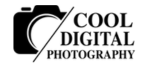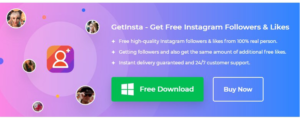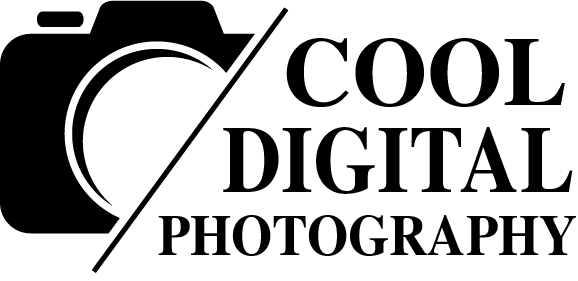In the visually driven world of the internet, images are the heartbeat of everything from social media to professional photography. But with the rise of new file formats like High Efficiency Image File (HEIC) which offer better quality at smaller file sizes, there’s a growing need for tools that can seamlessly transition these files into more widely accepted formats like PNG and JPG. This is where the magic of an image resizer comes into play, offering a simple solution to what can be a complex problem.
Understanding HEIC Files
HEIC is the file format name Apple has chosen for the new HEIF standard. Standing for High Efficiency Image Format, it’s a more streamlined way to store image files. Using advanced compression methods, it allows photos to be created with smaller file sizes while retaining higher image quality compared to JPEGs. However, the compatibility of HEIC files is not as broad as the more universal formats like PNG and JPG, leading to the need for conversion.
The Conversion Conundrum
While HEIC files are great for saving space on your device, they’re not as convenient when it comes to sharing or editing. Many image editors and online platforms still don’t support the HEIC format. This is where an image resizer tool becomes essential. It allows users to convert HEIC files to more accessible formats without losing quality.
- heic to png: PNG files are a staple in the graphics design industry, known for their lossless compression and transparency support. Converting a HEIC file to PNG is essential when you need to maintain the quality of the image and have the ability to work with transparent backgrounds.
- heic to jpg: The JPG format is universally recognized and is typically used for digital photography and online images due to its compatibility across various devices and web platforms. Converting HEIC to JPG makes images more accessible and shareable.
The Role of Image Resizers
An image resizer does more than just change the dimensions of your photos. It’s a tool that adapts your images for the requirements of different platforms and devices. Whether you need to upload a photo on a website that demands a specific format or want to ensure your image is clear on all screens, an image resizer handles the task with ease.
Features to Look For in an Image Resizer
When choosing an image resizer, it’s important to look for:
- Ease of use: The tool should be intuitive and straightforward, allowing you to convert files with just a few clicks.
- Quality retention: The best resizers ensure that your image does not lose quality during the conversion process.
- Speed: Time is of the essence, and a good resizer should be able to process your images quickly.
- Batch conversion: If you’re dealing with multiple files, the ability to convert them all at once can save a significant amount of time.
The Simple Solution
For those looking to convert their HEIC files to PNG or JPG, a user-friendly image resizer can be a game-changer. It simplifies the process, making it accessible to even those with little to no technical expertise. With the right tool, you can ensure that your images are ready for whatever you need, be it professional printing, creating a web gallery, or just sharing photos with friends.
In conclusion, the digital world demands flexibility and accessibility in the way we handle images. An image resizer is a vital tool for photographers, designers, and everyday users alike. It bridges the gap between different file formats, ensuring that your images are always ready for display, no matter the platform or purpose. With tools like heic to png and heic to jpg converters, the process is not only simple but instantaneous, allowing you to focus on creating and sharing your visual content without worrying about compatibility issues.